How to Create a Winning Freelancer Portfolio (Step-by-Step Guide)

Table of Contents:
Introduction
Why a Freelancer Portfolio is Essential for Success
Step 1: Choose the Right Work to Showcase
Step 2: Structure Your Freelancer Portfolio
Step 3: Use Tools to Build Your Portfolio
Step 4: Optimize Your Portfolio for SEO and Trust
Step 5: Avoid Common Portfolio
Introduction:
Did you know that Most clients(around 70% or so)consider a freelancer's portfolio essential for building trust and making hiring decisions. Your portfolio is often the first impression clients get, and it’s crucial for building trust and landing projects.
Whether you’re starting fresh on Freelancer.com/Fiverr.com or upgrading your profile, this guide will teach you how to create a professional freelance portfolio step-by-step—even if you’re a beginner.
If you’ve been wondering:
How to create a freelance portfolio that stands out?
How do I make a portfolio on Freelancer to showcase my work?
What should I include as a beginner?
You’re in the right place. By the end of this article, you’ll have a portfolio that builds credibility and attracts clients like a magnet.
Why a Freelancer Portfolio is Essential for Success
Your portfolio is more than a gallery of your work—it’s your sales tool. Freelancers who showcase clear examples of their work get hired faster and land higher-paying projects.
Key reasons to build a professional portfolio:
Clients need proof: Demonstrating your skills builds immediate trust.
Stand out in a crowded market: A polished portfolio highlights your expertise.
Win clients as a beginner: Even without real-world projects, a smart portfolio can impress.
Pro Tip: If you’re new, you can create sample projects to showcase your skills until real client work comes in.
Step 1: Choose the Right Work to Showcase
When creating your portfolio, focus on quality over quantity. It’s better to have 3 strong examples than 10 average ones.
What to Include:
Past Client Projects: Show results with clear descriptions.Sample Work: If you’re a beginner, create mock projects relevant to your niche.Case Studies: Highlight the problem, solution, and measurable results ("Increased sales by 40% with redesigned visuals.").Quick Tip: Include visuals like screenshots, comparison images, or before-and-after examples to add impact.
Step 2: Structure Your Freelancer Portfolio
An effective portfolio follows this simple structure:
1.About Me SectionWrite a clear, concise introduction:Who you are.What you specialize in.How you help clients achieve results.Example:
"Hi, I’m Jane Doe, a freelance content writer. I help small businesses increase their online presence with SEO-friendly blogs that rank and convert."
2. Work SamplesFor each project, include:A title (e.g.,"Website Redesign for ABC Business")A description: Highlight the client’s problem and how you solved it.Visuals: Include screenshots or images.Results: If possible, share measurable outcomes ("Doubled website traffic within 3 months.").
3. TestimonialsSocial proof builds trust. If you’ve worked with clients, ask for testimonials.Example:
"Jane’s writing helped us rank #1 for key search terms. Highly professional!" — John Smith, ABC Business.
4. Call-to-Action (CTA)End with a strong CTA that encourages clients to contact you:“Let’s work together! Click here to get started.”“Need a website that works? Reach out to me today.”If you’re setting up your portfolio on Carrd, you can easily add buttons that direct clients to your email or inquiry form.
Step 3: Use Tools to Build Your Portfolio
Creating a portfolio website doesn’t have to be complicated. Platforms like Carrd are perfect for freelancers because:User-friendly: Drag-and-drop builder; no coding needed.Professional templates: Make your portfolio look polished and credible.Affordable: Start for free and upgrade at a very small price($19/year) when needed.
Step 4: Optimize Your Portfolio for SEO and Trust
To ensure your portfolio gets noticed:Use relevant keywords: Include phrases like:"How to create a freelance portfolio""How to make portfolio on Freelancer""How to build a portfolio for freelancing"Add visuals: Clients trust visuals over text alone. Use project screenshots or design mockups.Be concise: Focus on results, not fluff.
Step 5: Avoid Common Portfolio Mistakes
Ignoring visuals: Images make your portfolio engaging.No CTA: Always guide clients to contact you.Overloading with irrelevant work: Stick to projects that highlight the skills your clients need.
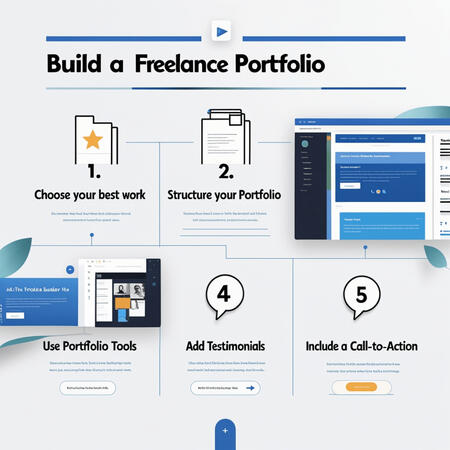
Conclusion: Start Building Your Portfolio Today
A strong freelance portfolio is your secret weapon to winning clients and standing out from the competition. Even if you’re a beginner, following these steps will help you showcase your skills and build trust.Ready to build your portfolio the easy way? Use Carrd to create a clean, professional freelance portfolio in minutes—no coding, no stress.
With Carrd, you can have a live, professional portfolio in just a few hours. Don’t miss out—start attracting your dream clients now!
This post may contain affiliate links, meaning I may earn a commission if you make a purchase through these links, at no extra cost to you. I only recommend products and services that I believe in and have personally used or researched.